Getting reviews for your business can be a surprisingly difficult task. Your customers are often, like the rest of us, very busy people who may not have the time to go through the process of leaving your business a review.
Google have stated on a help article that receiving (and responding to) reviews are an important factor which they take into account when it comes to your local search rankings. So in addition to improving your local SEO, having more reviews on your Google My Business listing aids with social proof to your prospective customers thus improving your online reputation and conversion rate.
As we mentioned, attaining these reviews can be a difficult task when left just to the customer. So rather than crossing your fingers, hoping and waiting for them to leave a review, let’s run through how you can request a review by sending a link directly to your customer – making it as simple as you can for them of course.
Step 1 – Create your custom link
Before we get ahead of ourselves, if you haven’t done so already, you’ll need a Google My Business listing in order to start building your review collection. Check out our post here on how to create a google my business listing if you haven’t got one already.
So let’s continue, there are 2 different methods when it comes to creating a Google reviews link, these being;
- Desktop
- Mobile
Simple enough, let’s talk through each…
Creating a Google review link on Desktop
- On your web browser go to your Google My Business profile
- Select the profile you wish to manage if you have more than one
- Click Home on the left sidebar
- Click “Share Review Form” and copy the URL
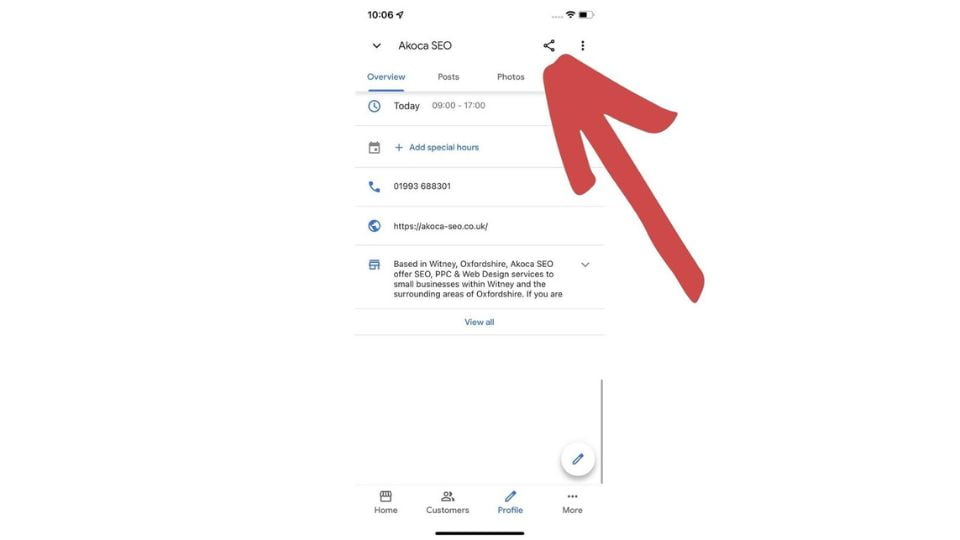
Creating a Google review link on Mobile
As of July 2022 Google stopped supporting the Google My Business App. This being the case, it is still possible to create a google review link on mobile albeit with a few extra steps.
- On your Mobile, open the Google Maps App (download from the app-store if you don’t have it already)
- Login to your google account and click on your profile image
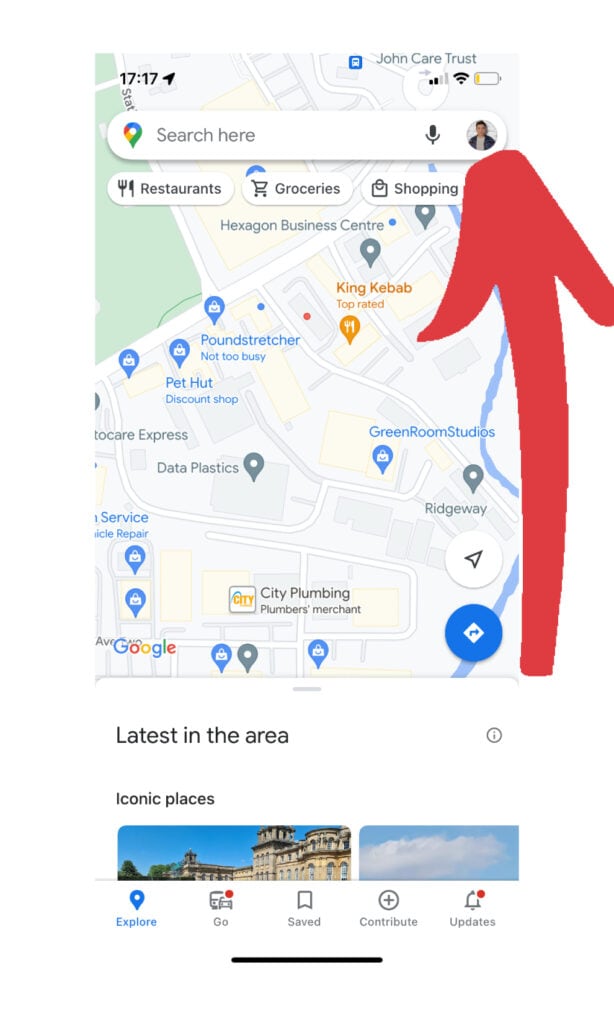
3. Click “Your Business Profiles”
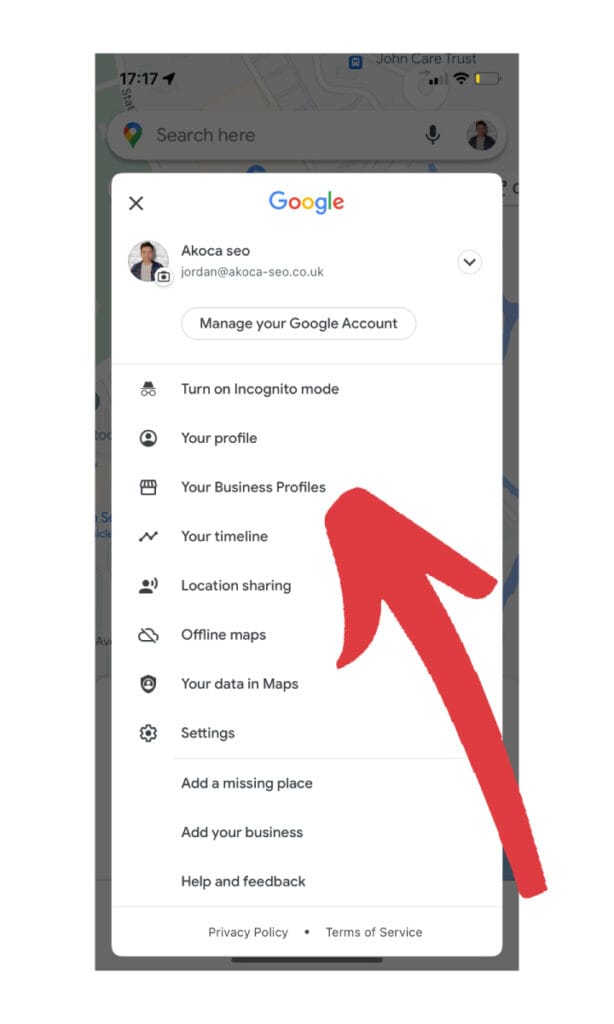
4. Click on the share button and copy the link to your profile
Step 2 – Choose the right time to request a review
This sounds simple enough but let’s run through it anyway for the benefit of those who might be overlooking something quite important here.
Timing is key. Request your review too early and your customer may not have had the chance to experience the full extent of your amazing service. Too late and the buzz has worn off which may come through in the review itself or may result in the customer not leaving one at all.
All businesses are different and you’ll likely have an ideal time within your own process where it is best to request a review, this will come with experience and testing of course. If you’re just getting started and already have an existing customer base, we’d suggest reaching out to them straight away even if it has been a while since they brought your product or used your service.
In our experience, a good place to start is once your customer has received (and had a chance to use) your product or once they have used your service or, even better, have had a chance to benefit from your service. You’ll have to use your own discretion with this but as we mentioned, experience of what works and consistent testing is key.
Step 3 – Keep it simple
So we know when we’re going to request the review, we have the link ready, what next?
Well the hard part is done – We now simply need to ask for the review. A simple email using your custom link asking for a review of your service will usually do the trick. We like to give our customers the heads up that we’ll be requesting a review, usually while we’re on the phone – something we’ve found helps in securing these all important testimonials.
On a separate note, being a business means working with people. And people being people tends to mean, we all encounter customers we would rather not have encountered. To this end, if you do have a “difficult” customer, take their feedback on board by all means however if you know they’ll only leave a review which may not be true and will reflect poorly on your business then there’s no need to ask them to leave you one. In addition, ensure you take the time to respond to your reviews.
Final thoughts
Building on your Google reviews is a fantastic way to increase your digital presence especially is you’re a Local business. The more reviews you have, the more favour you’ll have with Google. In addition, reviews are a fantastic social proof so you can expect an increase in conversions when it comes to prospective customers – so be sure to show them off.
In this post we’ve discussed how to get more Google reviews for your business, we’ve covered how to create a custom link and how to ask for reviews from there.
If you have questions on anything we’ve covered, feel free to ask in the comments below or send us a message directly.




Thanks for sharing these useful tips.
No problem – simple post which is often overlooked!