Done right, your website is more than just a “tick in the box exercise” or “storefront” for your business. Your company’s website (again, emphasis on the done right) should be a lead or order generating asset for your business – and, like any asset, your website should be protected.
Website Maintenance is a crucial factor when it comes to protecting your website & ensuring the continued success of it. But what is website maintenance and why is it important?
In this post, we’ll cover the benefits of maintaining your website along with the potential risks of failing to do so. We’ll aim to give you a better understanding of what is included in a website maintenance package as, in our experience, there are plenty of business owners who don’t quite understand, through no fault of their own, what this service entails.
We’ll also aim to give you an understanding of how you can go about keeping your website up to date and as secure as possible.
Ready? So let’s go…
Your website is live, nice. You may have found yourself in this position before or it may be that you are going to be in this position soon. It may feel like the end of the project upon completion, given time spent on the project thus far, but in reality, it’s just the beginning. The last place you want to find yourself a year or so down the line is scratching your head, concerned and in one, or all, of the following positions;
1 – Your website hasn’t generated any new enquiries or sales (if you’re an eCommerce store) – you’re not too sure why this is.
2 – You discover that, due to an update, your contact form hasn’t been sending emails properly and that you’ve missed out on tens or hundreds of qualified leads. Or again, if you’re eCommerce, that there was a problem within the checkout process costing you orders.
3 – After much investment, you discover that your website had been hacked months ago leading to all sorts of problems such as data breaches etc.
4 – After your website has been hacked, you find your company having to prove that it took all reasonable steps to regularly monitor and test for vulnerabilities in line with GDPR.
Like alot of things in life, being educated in a particular topic helps. If you’ve “splashed the cash” on your dream car it’s safe to say, you’d be booking it in for a service no? At the very least, you’d be checking the tyres and oil etc to make sure it’s up to the task at hand. This little analogy, is a good way to view the maintenance of your website.
So let’s touch on these points in a little more detail to describe how and why each of these scenarios can happen and how you can prevent it from happening by ensuring your website is maintained.
Demonstrate a professional image at all times
Touching on problem #1 in more detail. Your website, is very likely the first impression any prospective customer is going to have when it comes to your business. If your website isn’t generating any new enquiries, or sales, It could be for a number of reasons – from your website not being Conversion Rate Optimised or not bringing in traffic, to it completely lacking any form of website maintenance.
Why is this? You’ve no doubt visited other websites in the past and have seen the typical “© copyright 2019” in the footer (note, it is 2022 as of writing this). Sure, this is us being nit picky, nevertheless, what first impression does this give your prospective customer about your business? We’ll let you answer that one.
Furthermore, as we mentioned, we are being nit picky here, this is a minor problem which occurs. Imagine the consequences of a larger problem such as images not loading, layouts being wrong or text loading in the wrong area resulting in the copy being unreadable. Not great considering the investment already made up to this point.
Sure, you might be thinking, “but if I don’t touch the website, this shouldn’t happen” – Unfortunately, this isn’t always the case. Content Management Systems, such as WordPress, themes & plugins, all require updates in order to function correctly and remain secure (more on this later). In some instances, these can be updated automatically, breaking your website and causing the above issues.
To prevent this, you would need to check your landing pages, along with the rest of your website, after any update, to ensure that everything is functioning as it should be. Failure to do this, may cause your website to present with issues which you aren’t aware of but your prospective customer is – costing you sales or enquirys.
Address Bounce Rate issues brought on by problems with forms or the checkout process
As we’ve touched on, it’s likely that your prospective customer is going to find any problems with your website before you do. During your website design phase, ease of use should have been a consideration – you want to make things as simple as possible for the user in order to avoid a high bounce rate.
The last thing you need is having a qualified prospect, or someone looking to purchase a product, bouncing due to a form not working properly or an issue with the checkout process. This is compounded when you consider the cost of getting the user to fill in the form or buy the product in the first place.
Not only do you have the time and cost which went into the website, if you’ve invested in Social Media Marketing, SEO or PPC then acquiring leads and sales can get expensive. It’s important that you’re seeing an ROI on any advertising spend.
Website maintenance is a small investment in time or money when it comes to the bigger picture and ensuring that you’re not haemorrhaging your marketing budget later down the line.
Monitor website performance
In addition to making sure your website looks professional & isn’t faced with any problems bottle-necking your marketing/sales process, it’s good practice to ensure your website is quick.
We’re coming slightly out of scope by mentioning page speed given that this is usually covered within the technical SEO aspect of the website but hear us out…
Page speed is important, as of June last year, google released an update which factors page speed into how your website ranks. In addition, according to Moz (and abit of common sense) Pages with longer load times tend to have a higher bounce rate and lower average time on page.
So how does this tie in with website maintenance? Some agency’s will offer page speed monitoring as part of their monthly website maintenance packages *cough* we do *cough*. when you make updates on your website, this can effect your page speed so monitoring it ensures you can rectify any problems before they affect your rankings and user experience.
Also, over time, as you make changes and additions to your website, page speed will suffer. This is usually due to collections of spam comments, not optimising your websites database and having unused plugins activated. Conducting your own website maintenance or having website maintenance contracts in place will help prevent this.
The importance of good hosting
If you’re looking to handle your own website updates and maintenance, make sure you conduct some research and invest in good hosting.
There are some really good host providers out there such as a2 hosting, Siteground or Cloudways. Of course, with the good comes the bad. As a general rule of thumb, you’re best off avoiding the larger more popular hosting providers such as GoDaddy or any hosting provider within the Endurance International Group.
There are many reasons as to why good hosting matters, speed being a large factor in this – as we touched on above, website speed is pretty important in this day and age.
If you’ve been built a brand new website which has been optimised wonderfully however have chosen an awful, unsuitable hosting package, your website will;
1) not provide the best user experience
2) not please google, resulting in worse rankings than could be achieved with a faster site.
Keep your website secure
Cyber security is huge and is growing. All you have to do is look at the recent hack of the tech giant that is NVIDIA to understand that the threat is real. From facing blackmail, losing rankings or losing your website entirely – this is something best avoided.
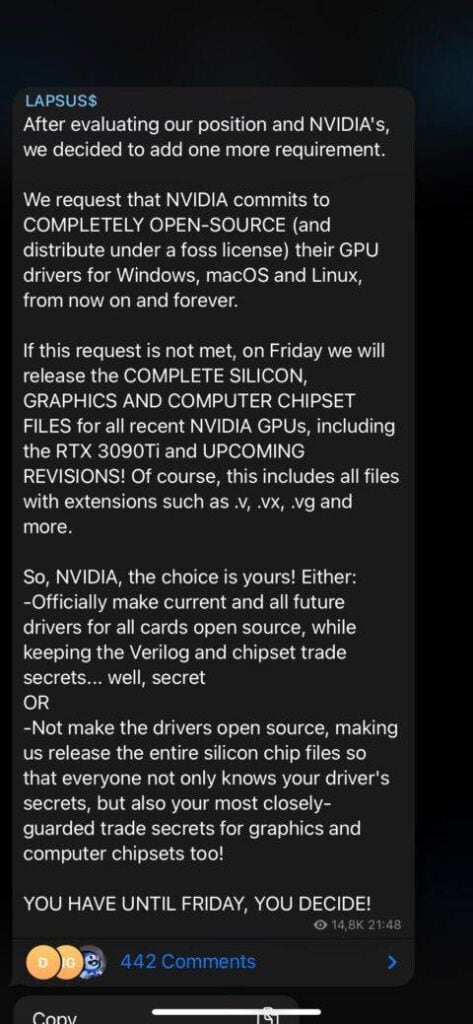
Why your website is being hacked
There are a large number of reasons someone may wish to hack your website.
From capturing data in order to commit fraud or sell on the dark web, to taking over your server and utilising it for their bitcoin mining project. The reasons are endless, as above, NVIDIA have recently found themselves in a tricky situation of being blackmailed due to a cyber security breach. We won’t go into the specifics of why people do what they do but feel free to do your own research on what makes these guys tick if you wish.
You may think that if your website gets hacked, you’re probably not going to find yourself on the the receiving end of a situation which could cost you your entire business.
This said, if your site processes any personal data then you have a responsibility under GDPR to protect this data. Part of this is having the ability to demonstrate that you have taken all reasonable steps to keep things upto date (secure). Failure in this can result in a maximum fine of either £18 million or £4% of annual turnover.
Note: See here for more on website legal requirements in the UK
Putting the fines to one side, lets take a closer look at other areas which can be affected;
Your website
If your website is hacked, there is a good chance that your files could be completely corrupted/made useless. Needless to say, if you haven’t been conducting your own website management and maintenance or you don’t have a website maintenance package, you’ll likely not have a back-up.
Worst case scenario, your lead generating or product selling asset could be lost entirely.
Best case scenario, you have a back up which can be restored however you’ll need a specialist to run through the files to ensure that there aren’t any Trojans awaiting.
As the old saying goes Prevention is better than the cure and that couldn’t be more true for website maintenance.
Web ranking loss
Pretty self explanatory. If your website is hacked, you could lose the rankings which your team have worked hard to attain resulting in a loss of business and you having to start again. Depending on how long you have been investing in a services such as SEO, this could result in the loss of thousands of pounds or hundreds of hours.
Again, when considering the potential loss, prevention is better than the cure.
Customer data – Fraud
Part of any website maintenance package will include keeping the websites privacy policy current when it comes to how the website uses data. If you’re hacked customer data could be used by the hacker for illegal purposes ranging from identity fraud & blackmail to name a couple.
Needless to say, you could find yourself in the awkward position of having to explain to your customers how this data was breached, potentially facing legal ramifications, especially with GDPR regulations as they are.
Again, best avoided.

How to keep your website secure
There are various methods which you can apply in order to keep your website secure.
They boil down to some pretty simple best practices – this said, it’s worth us mentioning that no website is truly secure and if a good hacker had their mind set on getting into your website or server, they’re likely going to be able to.
Although this is the case, there’s no reason to make it easy for them or any other “less-experienced” hacker to get into your website.
Be password savvy:
You’ve no doubt heard this time and time again, but often you are your own worst enemy. Passwords such as “Password123” are not passwords that should be used. Ensure your passwords are meeting Cyber Security recommendations not only for yourself, but also whoever else has access to your website.
Along with having secure passwords, you and your staff, should be aware of malicious emails, websites and disposal of data. Think about it, why would a hacker spend the time and effort trying to crack a password when they can just pop into reception and there are sticky notes on the desk with passwords scribbled on them.
Common sense goes a long way.
In addition, 2 factor authentication can and should be used when available, if there is an option for it, this should seriously be considered.
Keep software/plugins up to date:
A good portion of keeping your website secure will come down to ensuring plugins and software are up to date. The problem is this; hackers are constantly working towards finding & exploiting software vulnerabilities.
Websites which haven’t been updated are running older versions of software which have vulnerabilities. If the plugins or software hasn’t been updated then they are vulnerable to the exploits as they haven’t yet been patched. This leaves your website open to being hacked and exploited.
A large number of websites being hacked occurs to outdated software, keep yours up to date to avoid this (Tip:make sure you backup first).
Ensure plugins used are from reputable plugin developers:
Before installing any plugin, it’s worth conducting some due diligence. Generally speaking, plugins should have a high number of installations and have been updated recently – avoid plugins that don’t meet this criteria where possible.
Note in the image below for the fluent forms plugin, there are over 100,000 active installations and the last update was fairly recently being 3 weeks ago – a good indicator that the developers are taking care of this plugin.
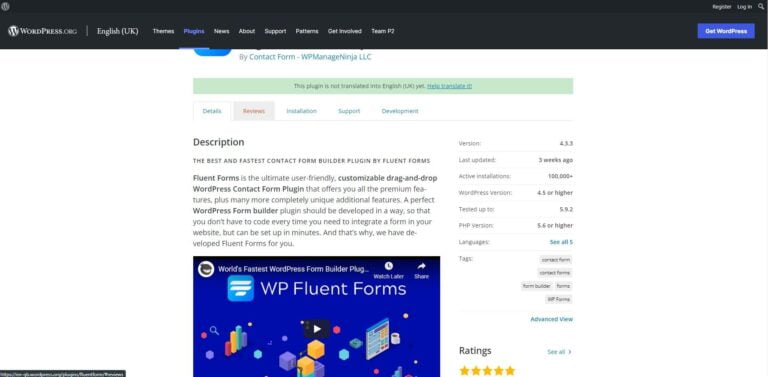
Keep plugins to a minimum
There have been a few occasions where we’ve taken over a website only to find a number of different plugins either doing the same job or having no function at all.
Given what we’ve already covered, with more plugins comes more vulnerabilities. If your website has multiple plugins doing the same job, delete it. If your website has plugins which are installed and activated but not doing any job at all, again, delete it.
Not only will you be removing the security vulnerability, you’ll also be speeding up your website, which, as covered already, is a good thing!
How can you maintain your website?
What does website maintenance include? Although we’ve already covered a fair bit as to what’s included, we’ve popped together this brief website maintenance checklist for you to run through, feel free to reference it when conduct your own maintenance.
“But how long does website maintenance take?” we hear you saying – The easiest way to answer this is… it depends.
Vague, we know so to expand on this slightly, if your website has a number of plugins and products, maintenance will take longer than a basic, smaller website. So, if you’re an eCommerce store with hundreds of products, utilising various code and functions, more time will be spent on your website ensuring that any problems which occur post update are addressed etc.
Website Maintenance costs

As a small business ourselves, we understand that you can often find yourself spinning many plates and that as a business owner you may find yourself short on time and unable to conduct proper maintenance of your website. If this is the case, you may wish to consider outsourcing the task to a professional.
There are benefits to outsourcing this task other than simply saving yourself the time – the main one being peace of mind. You can rest assured that your asset is in the right hands and will continue to bring in new enquiries or sales.
Coming back to our car analogy from earlier, it costs more to fix it when it’s already gone wrong than it does to maintain it. Regular servicing and oil & tyre changes keeps your motor running smoothly, professional site website maintenance keeps your website running properly.
But what should you expect to pay? This answer, as with most things, varies. It will entirely depend what is included & covered within the services, for instance, will they offer reporting? Will they monitor uptime and page speed? etc.
Additionally, some companies will offer a reduced hourly rate on any additional work if you are under a maintenance agreement with themselves.This is usually because, if you are, they’re happy that the website is up to a set standard and that there aren’t going to be any further complications further down the line. Again, something worth bearing in mind.
Common questions we often hear
Does a website need maintenance?
Short answer, no, your website doesn’t NEED maintenance. This said, your car may not necessarily NEED maintenance either however maintaining your website is a good idea if you want to get the most out of it.
What happens if a website is not maintained?
If your website is not maintained on a regular basis you leave it open to vulnerabilities. You may be ok in the short run however, may find your website running slow, not converting sales or leads or just be broken in general.
How much does it cost to hire someone to maintain a website?
It depends, websites come in all types and sizes. A large e-commerce website with hundreds of products will cost more to maintain than a small businesses plumbing website for example. Depending on who you hire, you can expect to pay anywhere from £15.00 per month to anywhere in the hundreds (£).
Final Thoughts
In summary, we’ve broadly covered quite a bit. Hopefully you have a better understanding as to the importance of maintaining your website, how to do it and the potential consequences of not doing so.
Maintaining your website is one small aspect to be considered in the larger Digital world, and we understand that you probably don’t have the time to focus on ALL THE ABOVE yourself. With this being the case, feel free to take a look at our maintenance service, if you have any questions on anything covered, feel free to leave a comment below or drop us a message via email or our contact form.






0 Comments