A blog is an integral part of any SEO campaign, and it’s important that you design it in such a way which encourages your visitors to stay. If your blog has a high bounce rate – meaning that most visitors leave after viewing only one page – then your SEO efforts can be greatly diminished
One of the principal contributors to blog bounce rate is blog layout. When readers arrive at your blog, they should be able to quickly find content that interests them and navigate through your article with ease. A cluttered or confusing blog layout can cause readers to become frustrated and leave, resulting in a higher bounce rate.
If you’ve found yourself asking “How do I structure my blog content?”, you’re in luck.
In this post, we’ll cover some actionable steps you can take to ensure traffic being generated stands the best chance of converting for you.
We’ll cover each point jotted down on the info-graphic below (a picture paints 1000 words and all that good stuff.)
So let’s get to it…

The importance of your blogs layout
The infographic above is one of many blog layout examples and covers key elements which should be included within your blog.
This should be the default prior to a/b testing and, while you can be flexible with the design, we strongly advise clients we work with to include all elements at least somewhere on their post.
While the infographic gives you a general idea of what to include, let’s touch on each point in a little more detail to give you an understanding of the reasoning behind this.
1. Banner image
As we’ve already said, a picture paints a thousand words.
Using a banner image in blog posts offers several benefits. Not only does it help draw readers’ attention to your blog and make it more visually appealing, it also helps emphasise the topic of the post. It can be used to create a sense of cohesion between blog posts and bring unity to your blog layout.
Additionally, including a banner image can help create a memorable experience for readers and make it easier to navigate blog content. By taking advantage of these benefits, you can ensure your blog posts are engaging and effective.
Ultimately, using banner images in blog posts is a great way to draw attention and keep readers engaged with your blog.
2. Article title
When it comes to your blog layout, the blog post title is one of the most important elements – It’s what readers see and identify your blog with.
A well-crafted blog post title gives search engines a ton of information and plays a large part of drawing your readers in.
Without a strong blog post title, all the great content you write could go unnoticed.
We could no doubt go into great detail on the anatomy of a great headline, but we’d be veering off topic. If you want to learn more on this particular topic, Rankmath have an extremely detailed article which you can read here – highly recommend!
3. Breadcrumbs, categories, publish date & reading time
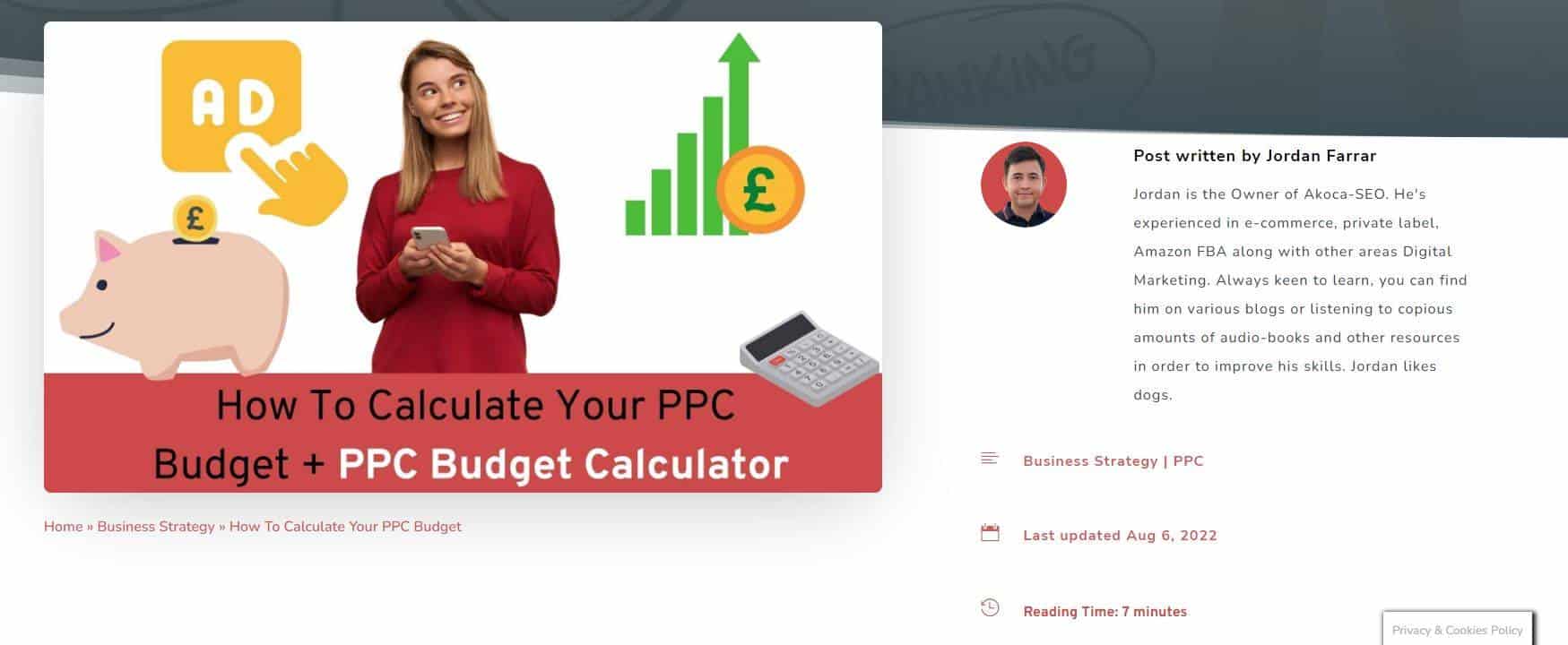
When writing a blog post, these four elements play a key role in making sure your readers can easily navigate and get the most out of your content.
Breadcrumbs allow your readers to easily navigate back through previous pages or posts they may have visited. This helps them find related information quickly, and it also helps search engines with indexing.
Categories help you organise your content into logical groups so that users can find similar articles easily. For example, if someone searches for “cat adoption”, having the category “pets” associated with the post will make it easier for them to find what they need.
Publish date and reading time give readers an idea of how long the post is going to take them to read. This means they can decide if it’s worth their effort or not. It also lets search engines know when you write updates, making it easier for them to index new content quickly.
Including these four elements in your blog posts will ensure that your readers can get the most out of your content and find exactly what they’re looking for quickly and easily.
4. Author Bio
An author bio can be an incredibly powerful tool for any blog article. It can add credibility to the content, increase reader engagement and in certain cases, help with SEO.
By adding a few sentences that tell readers more about the author’s qualifications and experience, viewers are given reassurance that the content has been created by someone who knows what they’re talking about. Additionally, having an author bio helps to create a sense of trust between you and your readers as it allows them to learn more about you and your story.
5. Featured image
The featured image is your opportunity to cut through the noise, grab your readers’ attention and draw them in.
It’s like putting a sign outside your store – if someone likes what they see, they’re more likely to come inside.
A great featured image can also help with SEO (search engine optimisation) as it’s an added opportunity to capitalise on appropriate alt text.
The right featured image will set the tone for your article and give people an idea of what to expect when they click through. It should be visual, relevant and eye-catching – something that stands out from the crowd! When selecting an image, make sure you consider the size, resolution and file type so that it looks good on any device. Canva is a great tool for this, another recommendation from us.
6. Introduction
The introduction to your blog post is another important element. It’s what will draw readers in and make them want to stay and read more.
If your introduction is boring, there’s a good chance your readers won’t stick around long enough to get to the juicy parts of your post. That’s why it’s so important to craft an engaging introduction that not only captures their attention but also sets the tone for the rest of your post.
The key to writing a captivating introduction lies in understanding who you’re writing for and what they are looking for from you. Ask yourself: Who is my target audience? What do I want them to gain from my post? Once you have a clear idea about these things, you can start putting together your introduction.
Be sure to provide enough information for your readers to get an idea of what the post is about without giving away too much. This can be done by incorporating elements like a catchy headline, a brief overview of the topic, and an appropriate tone that fits with the rest of the blog post. Adding some personal touches to your introduction can also make it more captivating and invite readers in.
Finally, remember to keep things short and sweet – you don’t want your introduction to be too long or drawn out as this will turn readers off. Keep it concise but interesting enough so that they are compelled to read on.
7. Table of contents
Good blog content should always be organised and user-friendly.
One of the best ways to make sure your readers are having a positive experience is by including a table of contents.
A table of contents makes it easy for readers to quickly reference and click through to specific sections of the post, rather than having to scroll through the entire page looking for what they’re interested in.
Furthermore, adding a table of contents can also improve your SEO rankings as well. By explicitly labeling each section with relevant keywords, you are telling search engines which words people should use when searching for this particular article.
This increases your visibility in SERPs (search engine results pages) and will ultimately help draw more readers to your blog.
Overall, if you want to ensure your blog posts are as satisfying to read and easy to find as possible, adding a table of contents is definitely the way to go. Table of contents are relatively easy to add (there are a number of plugins available if you’re using WordPress) and they can have a big impact on both user experience and SEO rankings.
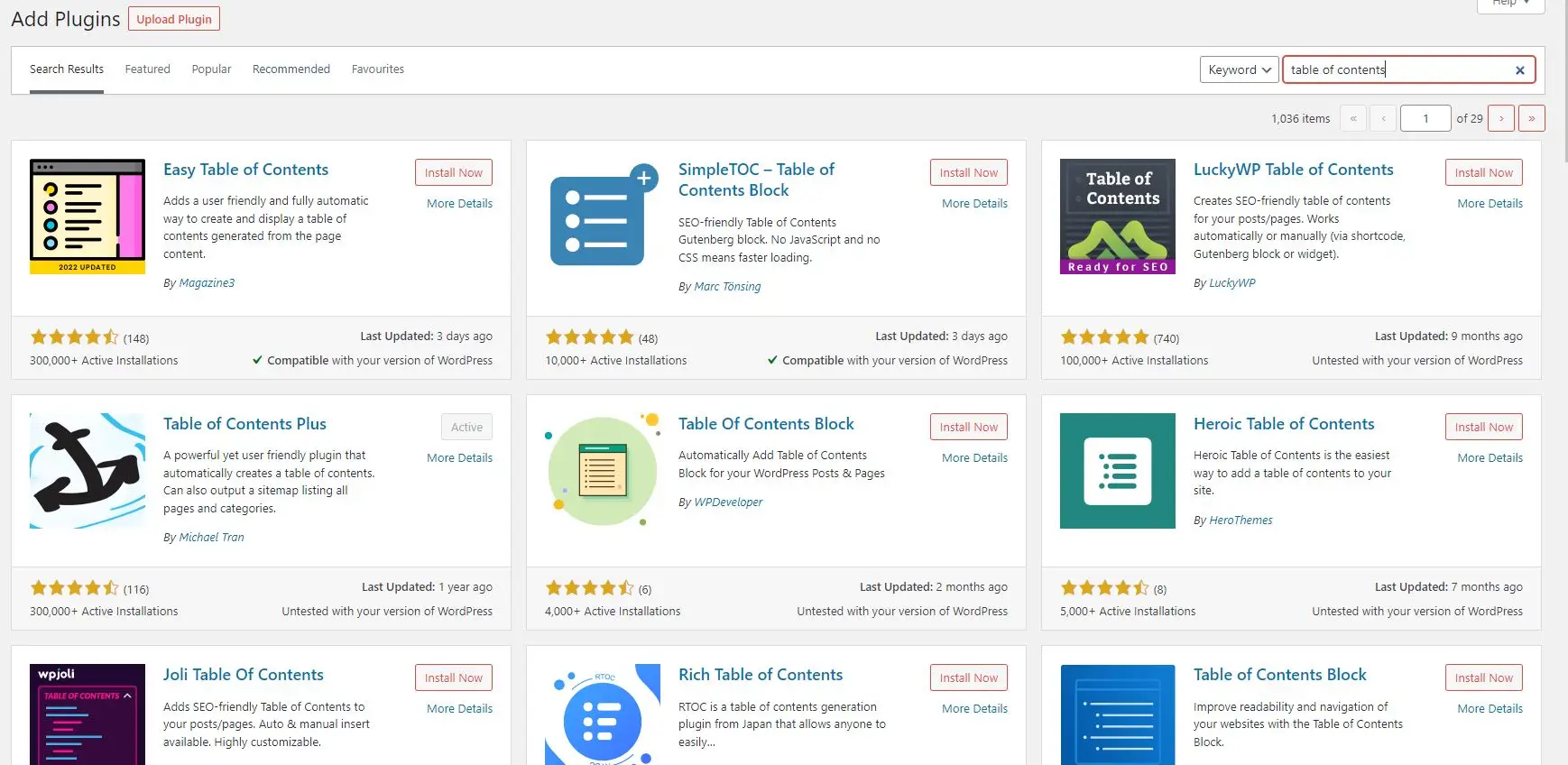
8. Social media share icons
When it comes to improving visibility and engagement with your blog articles, adding social share icons is a must. From increasing brand awareness to driving more traffic back to your website, the benefits of adding social share icons are endless
Social sharing makes it easier for people to spread the word about your content, giving you greater reach and potential for gaining new customers, followers or even backlinks.
Not only does this allow you to increase the number of eyes on your content, but it also gives you insight into what topics resonate with followers so that you can create more content tailored to their interests. For example, if you’re seeing high shares for an article about a particular topic, then you can use that information as fodder for future posts or campaigns.
9. Blog post content
Content design not only affects how users interact with your blog, but also gives them a better understanding of the content you provide. Content design helps readers to quickly find the information they need and make sure that the content is organised in an easy-to-read fashion.
Here are a few things to look out for…
Easy to read fonts & colours
The font and colour scheme of the content can seriously impact on how a user interacts with your posts. The right font size, typeface, and colour combination can improve legibility, engagement and accessibility.
Fonts should be easy to read and have a clear hierarchy within the text. Choosing two fonts that complement each other is ideal for creating an aesthetically pleasing post. You should also avoid using too many different font sizes. Too much variety can make your blog difficult to follow.
When it comes to colour schemes, consider how the colours interact with each other on different background tones and in different display settings. Bright colours stand out against dark backgrounds while light colours can become washed out if used on light backgrounds.
Use complementary colour schemes which are easy to read. If your user is struggling to read your content it’s easy enough for them to find another article elsewhere.
Use images where you can
When used effectively, images can lend a visual depth to your blog post that helps keep readers engaged.
Not only do images provide context and clarity for key points you are trying to make, but they also help break up text-heavy posts, making them easier and more enjoyable for readers to digest. Furthermore, the right type of visuals can even add credibility to your posts by providing proof or evidence of what you are saying.
Adding photos or screenshots of research results and data can add a layer of trustworthiness that would otherwise be missing from the written content alone.
Ultimately, using the right type of imagery in your blog posts is essential if you want to capture your reader’s attention and ensure they stay engaged with what you have to say.
It’s important to think carefully about the type of visuals you use and how they can help emphasise your message. Experiment with different types of images, colours, and layouts until you find something that resonates with your readers. With a few simple changes, you can take your blog post from text heavy/boring to captivating pretty quickly.
Make use of white space
White space can do wonders for the readability of your posts, allowing readers to digest information in bite-sized chunks. This works especially well if you’re writing about a complex topic that requires multiple steps or involves various components.
When used strategically, white space allows you to break apart an article into easily-digestible sections that make it easier for your readers to scan and understand.
Additionally, white space helps you focus on what’s important within your post. By breaking up different pieces of content with white spaces, the reader is able to hone in on individual elements rather than having them blend together into one massive block of text. Plus, by adding visual appeal and hierarchy throughout your post through the use of white space, you’ll draw the reader in and keep them engaged.
Utilising white space correctly is a quick and easy fix which can have a big impact on how your posts are perceived.
Quick tip: Ensure your letter spacing and line height are visually pleasing. Also, ensure there is enough padding between your paragraphs.
Breakdown your text appropriately
Breaking down your blog posts into manageable chunks is a great way to make sure you don’t get overwhelmed with the task of writing. It also ensures that your posts are structured in an easy-to-digest way for your readers.
Start by making an outline of the main topics or ideas that you want to cover in your post. This will be the framework for the rest of your writing. From here, create subsections within each topic and develop subtopics that support each one. This way, you won’t lose track of any important points while writing.
When creating smaller sections within each topic, make sure they all link back to your overall theme and flow logically from one point to the next. Writing this way will help keep readers engaged.
While we’re touching on blog post structure, now is a good time to run through how you can structure your headings correctly.
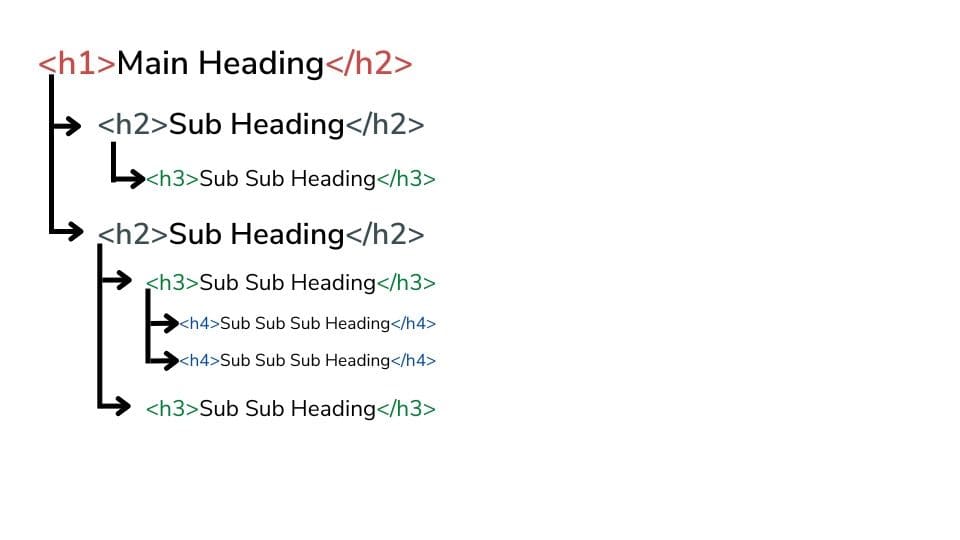
Start With Your Primary Headline:
Your headline should be the first heading in any post you create, as it introduces your article and helps readers make sense of your content. Be sure to keep it concise and engaging – This primary heading will be <h1> and should only be used once per post.
Use Sub-Headlines To Break Up Your Content:
Adding sub-headings in between your paragraphs helps keep the post organised and creates a sense of hierarchy for readers. You can also use them to highlight important points or add context to your story.
Add Supporting Headings To Further Break Up Text:
If you have lengthy sections of text, include headings throughout the post that give readers a sense of progress as they make their way through. It’s also a great way to draw attention to particular topics and emphasise key points
Keep Your Headings Clear And Concise:
When it comes to headings, less is more. Try to keep them brief and to the point. You want your readers to be able to skim through and quickly pick up on the main ideas
Utilise Hemmingway App
If you want to create blog posts that are engaging and informative, the Hemingway App is free & can be a great tool to help you get there.
Think of this app as a tool that keeps your audience engaged. It does this by highlighting areas in your article which may be difficult to read or explained in a simpler way. You can also delete unnecessary words, break up long sentences etc.
All these adjustments result in fewer errors in grammar and spelling, which makes the blog post easier to follow.
Tip: Depending on your target audience, the reading grade will vary – ensure you cater to this where you can.
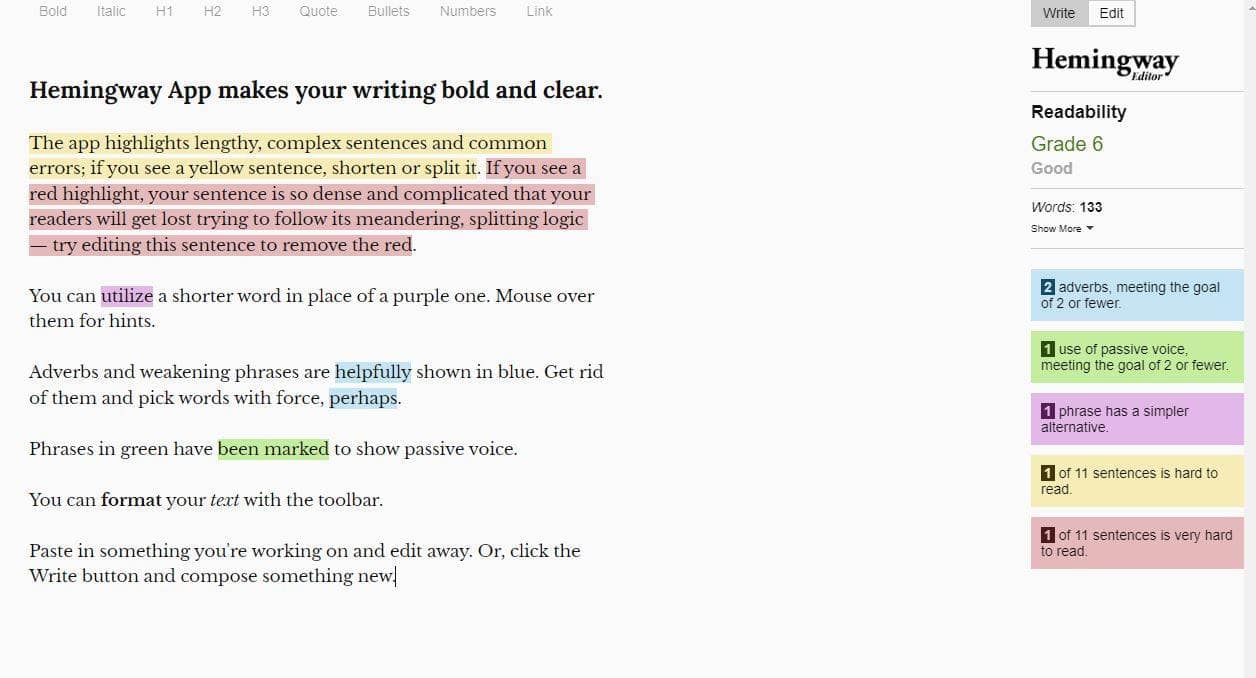
10. Related, suggested & top articles
These recommended blog posts are important for a couple of reasons;
- They help increase reader engagement
- They are great for internal linking.
Let’s expand on each.
Showing related articles at the end of posts can be a great way to reduce your bounce rate.
If your reader has made it to the end of an article, chances are, they enjoyed it. So instead of leaving it there, why not show them something else they will enjoy?
Makes sense right? There’s a couple of points to note when showing related articles. It’s important to make sure the related articles are relevant and interesting enough to draw readers in. Avoid links that are too generic or lack relevance. Failure to do this may result in your readers not clicking through – defeating the purpose of having them there in the first place.
Tip: Use categories or tags to filter what’s shown on RELATED blog posts.
Internal links help search engines understand the structure and content of your website.
Also, they have a tendency to pass on “link-juice” from one page to another, again, signalling trust back to the search engine.
We won’t get into the subject of back-links too much in this post, but to briefly touch on it…
Gaining backlinks is like gaining votes of confidence from other websites. If you have a web-page/site that has many of these “vote of confidence” they will perform better than those that don’t.
It’s worth noting that not all votes are equal – a back-link from the BBC carries a lot more weight than one from your local garden shop.
Bringing it back to internal linking. Not all your pages will have earned back-links however… by linking internally you ensure that many pages benefit from the vote of confidence.
11. Have a strong CTA (Call To Action)
A strong call to action within blog posts is an essential. A CTA gives readers direction and encourages them to take the next step, whether it’s signing up for an email list, podcast or downloading an eBook. Without a direct ask, you may find that your readers move on without taking any action.
Creating effective calls to action for blog posts requires some thought and preparation. You want your CTAs to be clear, concise, and engaging so that readers can quickly understand what you’re asking them to do.
It should also be relevant to the content so your readers feel like they’re getting something valuable in exchange for their time and effort.
Additionally, use language that is motivating while still being transparent.
And as usual, be sure to test out different CTAs to see which ones work best with your target audience – more on this later.
12. Email capture
Regardless of the industry you are in, building an email list is rarely a bad idea.
At the very least, building your email list allows you to notify and nurture your readers when you have new content out.
At the utmost, it enables you to get right in front of your readers at the right time when you’re launching a new product or running a promotion.
Needless to say, it’s worth having an email list and using your blog as a tool to build once is a great place to start.
13. Comments
Having a comments section for your blog can be invaluable in helping to define and grow your brand.
It allows readers to interact with you directly, which can help build trust and loyalty over time.
Additionally, it allows people to give feedback on the content that they have read. This can provide valuable insight on what topics resonate with them the most. Finally, by having a comments section on your blog, you are adding value to the reader’s experience; they’re now invested in what they have just read.
If you’re going to have a comments section on your blog, remember to moderate. There are trolls, spam and shady black-hat SEO people that love to leave comments.
If you’re on WordPress, moderating comments can be largely automated under Settings>Discussion.
14. Bonus Exit intent (CTA)
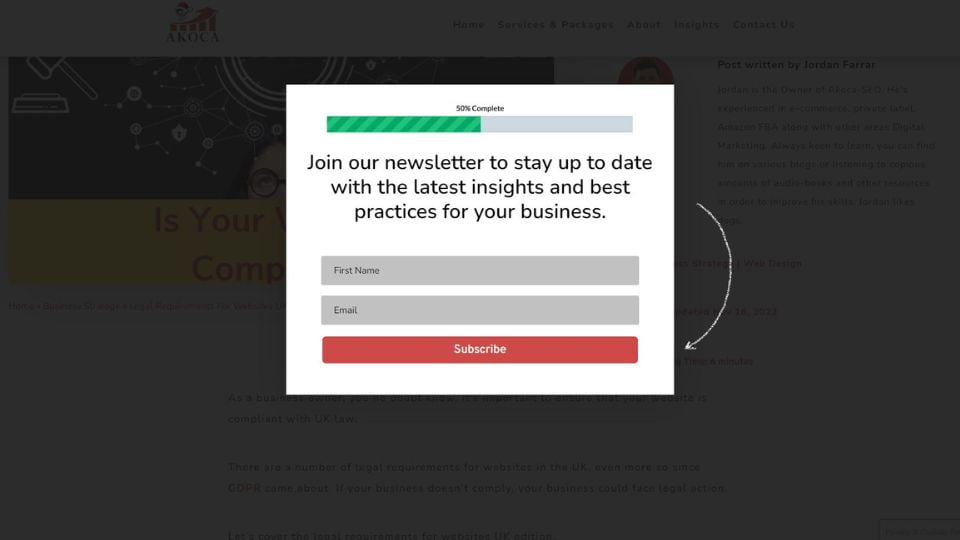
Pop ups… Love them or hate them there’s a reason they exist.
Exit intent pop-ups do what they say on the tin – they pop up when a user is about to click off your page or site. Used appropriately, an exit intent capture form is a great way to boost your website’s conversion rate.
Think of them as a last ditch effort to capture a users information so that you can reach them again in future. They’re leaving anyway so what’ve you got to lose?
To make sure you’re getting the most out of your exit intent capture form, here are some best practices to follow;
1. Make sure it’s easy-to-use and user-friendly
Your user was about to leave. The last thing you want is for potential customers to struggle with your form or give up filling it out due to complexity.
Use simple language, ensure your message is clear, concise and labelled correctly.
2. Create an eye-catching design that stands out from other website elements
Your form should not only be easy for users to understand but should also be visually appealing. Use colours to make your form stand out from the rest of your website and use attractive visuals, such as images or illustrations, to draw attention to it.
3. Ask for the bare-minimum!
Again, your user was about to leave. Getting them to fill in the same information you request from everyone is a tad unrealistic.
We’d suggest only requesting the bare minimum info that is needed for you to progress onto the next steps.
For example;
Coming away from blog posts slightly – Are you a local service? Are they on a service page? If yes, Ask for a name and phone number then give them a call. They’re much more likely to part with that information opposed to all that is asked for in your contact form.
Coming back to blog posts – requesting a name and email to promote future posts isn’t a bad idea.
4. Add value – Offer incentives or rewards
The more value you can add to your message the higher your conversion rate will be.
There are a number of incentives you can offer to your reader, here are a few;
- Free trial
- Coupon code
- Discounts
- E-books
- Access to exclusive information
Feel free to experiment with different types of incentives and offers. You may find that some are more successful than others depending on what type of product or service you sell. The key is to find something that resonates with your prospects.
Test test A/B test
Given how every website and audience is different, all of the elements above are suggestions. They’re by no means a guarantee of hitting your blogging goals rather, they’re a baseline of best practices.
Like anything marketing, it all comes down to testing.
You should consistently be looking on ways to improve on your blog layout so a/b testing is highly recommended.
Final thoughts on Blog layout – uniformity across posts
Your Blogs layout plays a key part with how your brand is perceived online.
Having an established style for your posts allows visitors to easily recognise each article and find content they are looking for. Uniformity also helps create a certain level of trust between readers and the author. This is because readers will feel more confident that they can rely on the quality of your writing.
Having uniformity of formatting can help unify all your articles into one cohesive look and feel. This includes everything from font size to spacing, colour scheme to headings, images and all the points we covered above… They should have a unified look throughout.
Overall, uniformity across blog posts is a reflection of your brand so it’s important to get it right.
As such, taking the time to ensure that all of your blog posts are following the same style is well worth it.
So following our own advice… Here’s our own CTA to you. Take the suggestions on this post, go away and implement BUT, if you find yourself adding this task to the ever-growing to do list – get in touch via one of our enquiry forms – we’ll be happy to help!




0 Comments