Getting started with split testing
Understanding what is and isn’t working when it comes to your marketing campaigns can be crucial to success. If you’re a business owner, chances are you’ve heard of A/B testing. But what is it, and how can it benefit your business?
In short, A/B or Split testing as it’s sometimes called, is a method of comparing two versions of a website or app to see which one performs better. By split-testing various elements on your site or app, you can fine-tune your user experience and ensure that you’re providing your visitors with the best possible experience.
In this post, we’ll cover why you should look to A/B test, how you can do it along with a few tips when getting started with your split testing.
What is A/B testing?
Split testing or A/B testing in layman’s terms, is comparing two different versions of an ad, email or web page in a controlled testing environment in order to see which version performs the best.
A/B testing is carried out by showing one version of an ad, email or web/landing page to one control group (group A) and another version of an ad, email of web/landing page to another control group (group B).
You can then judge which pages are working best at fulfilling your goals, be it increasing sales, subscriptions, forms filled in etc
To properly conduct an A/B test, you need to have a clear goal in mind—for example, increasing conversions or click-through rates – and a way to track and measure results.
Knowing which version performed better will then give you a good understanding of what should naturally become the “default” practice across the rest of your marketing efforts.
Of course, it can get slightly more complex than this but hopefully you get the idea.
There are a few different ways to go about conducting an A/B test. The most common method is to create two versions of whatever it is you’re testing — a landing page, an email campaign, etc. — and then randomly assign individuals to each group.
Even the smallest changes can impact sales and A/B testing will show you which words, images, headlines, buttons and even colours have the most impact.
A/B testing goes hand in hand with conversion rate optimisation, before getting started with split testing it’s a good idea to have at least the basics right – If this is something you’re seriously considering implementing into your marketing plan, prior to going ahead, check out our post on Conversion Rate Optimisation.
Why should I use A/B testing?
Split testing can be beneficial for any business, large or small. Whether you’re looking to increase conversions, engagement, or anything in between, A/B testing can help.
By split-testing various elements of your site or app, you can figure out which version performs best and then make changes accordingly.
Not only will this help improve your bottom line, but it will also help improve the overall quality of your user experience.
How to do an a/b test
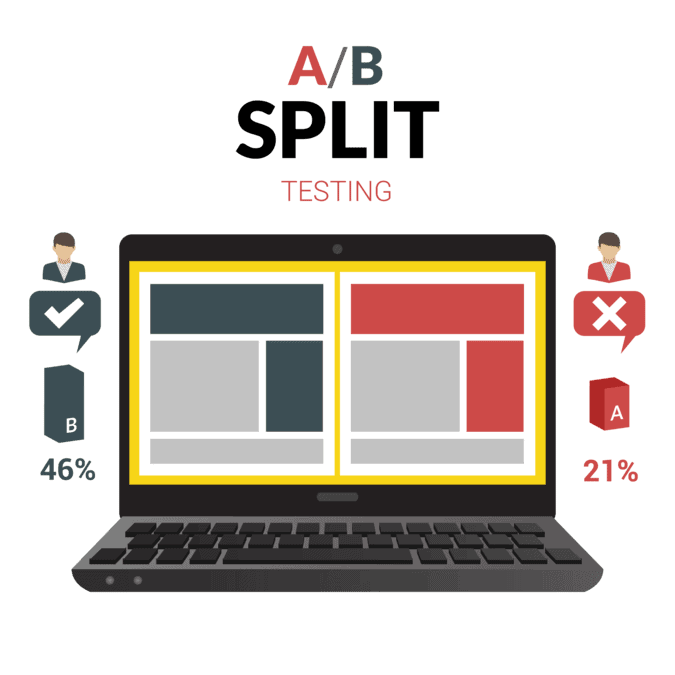
When split-testing, it’s important to only change one element at a time. This will allow you to isolate the variable and see how it affects conversion rates.
For example, if you’re testing whether or not a video on your landing page increases conversion rates, you would want to keep everything else the same (the headline, the copy, the CTA button, font, colours etc.).
That way, you know it was the addition of the video that caused any increase in conversion rates. Otherwise, you won’t know what made the difference.
Note: Jargon not making sense? See our post on Digital Marketing abbreviations here
There are many different A B testing software’s that you can use to perform an experiment. Google Analytics/Google Optimize are free tools which allow you to create and track experiments.
There are also many third-party A / B testing tools like Optimizely and VWO that offer more robust features.
Tips for getting started with A/B testing
There are a number of different ways to go about getting started with your experiments.
The most important thing is to start small and then scale up as needed. Try split-testing one element at a time so that you can isolate any potential issues and get accurate results. Also, be sure to track your progress and results so that you can make informed decisions about what changes to make.
Questions we often see
What is the goal of an A/B test?
As we’ve touched on in this post, the goal of an A/B test should be to identify which version of a landing page, email or app provides you with better results.
How Much Time Does A/B Testing Take?
The short answer here is – it depends. Rather than having a time frame in mind, try setting a goal for a number of testers you’d like to see. If a landing page you are testing has high traffic the experiment may not need to run as long as one which doesn’t. This said, the larger your sample pool, the more accurate your test is likely to be.
What does A/B Testing Work On?
Split testing doesn’t have to be restricted to just online marketing. Though with all the split testing tools and software available it is often easier to conduct accurate experiments, A/B testing can be used throughout all areas your business.
What do I do with the information gained from running an A/B test?
Once a test has been concluded, if the variable has out performed the control then the variable should become the default for that particular landing page, email or app – Vice versa if the control performed better than the variable.
Final thoughts
A/B testing is a valuable tool for any business owner who wants to improve their website, email marketing or app.
By split-testing various elements and making use of a/b testing software, you can figure out which version performs best and then make changes accordingly.
Not only will this help improve your bottom line, but it will also help improve the overall quality of your user experience.
Need help getting started with your marketing experiments? Feel free to get in touch to book a no-obligation, transparent chat over a coffee.




0 Comments