Content Marketing can be a powerful tool (when used correctly) for any business looking to increase their online presence. It can help build your brand, get you in front of your target audience, demonstrate your expertise and aid in your website’s overall SEO efforts.
Publishing great content on your website is not quite enough though. After all, what good is helpful content if it doesn’t help those it’s intended to.
In this post we’ll cover how to get the most out of your content by utilising LinkedIn. We’ll walk you through, step by step, how to publish your website’s content on the LinkedIn platform to aid your business in increasing exposure.
We’ll also discuss the “bigger picture” on why promoting your content is good for your website’s overall SEO answering the question being “why post content on LinkedIn?”.
Ready? Let’s go.
Why post content from your website to LinkedIn?
As we touched on, simply releasing good or great content is not enough. Especially if you’re a small business whose’ website is just starting out on the SEO front.
Great content takes time, effort and money to produce so you want to make sure you’re getting the best bang for your buck right? Right, makes sense so far.
Promoting your content helps with the following;
- Reaching a larger audience
- Increasing efficiency
- Building of backlinks (helping your website overall)
Let’s touch on a couple of the points in a little more detail…
How promoting content helps reach a larger audience
Within Social Media Platforms such as LinkedIn there are various communities who can benefit from your content.
If your content is only showing on your website then it could be solely relying on search engines to be found. SEO can take time to show results, especially if you’ve only just started optimising your website.
When you share your content to your Social Media audience, in this case LinkedIn, you’re essentially putting your content in front of people you know are likely to benefit from it, gaining exposure right away.
Further to this, LinkedIn has various communities where LinkedIn users come together to provide best practice insights, ask questions and offer advice on the latest happenings within the industry.
If you’ve just released a post on the latest Fire and Safety best practices for example, there are groups with professionals who are likely to benefit from this information. – Think, Facilities managers, Caretakers, Estate managers etc.
Help your websites SEO effort – Backlinks
Good backlinks from authoritative sites go a long way to aiding where your website appears on the Search Engine Results Pages for specific keywords or search terms.
There are a number of ways to gain backlinks but one widely agreed way is by releasing great content which offers value. This being said, having great content is only one part of the formula. If you want a website to link back to your website they need to have seen the content at some point in the first place.
See the problem here? It’s a slight catch 22. You’ll have a harder time getting seen without backlinks yet, you need people to see your content in order to link back to it.
As mentioned, to gain backlinks firstly, you need high quality content – something that offers value which is worth referencing & linking to.
Publishing your content on LinkedIn aids with the second part of the problem, it gives your content another means of being found which increases the chances of somebody linking back to it.
How to publish content from your blog on LinkedIn in 7 Steps
Now that we’ve covered why it is a good idea to publish your content onto LinkedIn, let us run through how you can go about doing this.
Step #1 Post Content on your website
Your website is the foundation of your digital presence, always start by posting content there first.
You can speed up the indexing time by submitting your new page to Google Search Console. We’ll make a more detailed guide on this in the future. For now, take a look at how to submit a page for indexing here.
Step #2 Republish content on LinkedIn
After your article is published on your website you should look to republish the article on LinkedIn.
Rather than simply posting the link to your content on your company page you should look to republish as there are some additional benefits in doing so.
Republishing is using your personal profile to create an article rather than simply posting a link see below on how to do just that
By republishing, the content you post will stay at the top of your page making it easier for people to find. This is especially important if you post frequently on your profile to prevent content fading into various status updates.
If you’re unable to republish your content then the next best thing would be to share the link so as to increase exposure.
We’d advise waiting a few days before publishing your LinkedIn post to ensure that it is properly indexed.
Step #3 Publishing your article on LinkedIn:
In your home feed on your LinkedIn profile you’ll need to click on the “write article” button. It’s worth mentioning that this can’t currently be done on the mobile so you’ll need to be on a laptop or desktop.
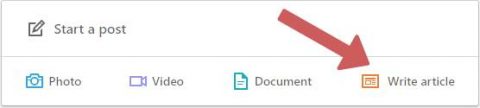
The first thing you should do is set the banner image for the post. This can be the same image you used in your original post, alternatively, feel free to use another image if you want to freshen things up.
Note: The banner image should meet the dimensions of 1200 x 644 pixels
Following on from this, the next area you’ll need to look at would be the heading. Feel free to modify this from the original post if you’d like, this will help broaden the search terms you will rank for, if you’re not feeling creative, leave it as it is.
From here, you should copy and paste the content from the original web page over to your “new” article.

Step #4 Modifying your article
You don’t have to include the full article if you don’t want to, it may be that you only want to include the key points which is fine. You can always send any readers on to the full article on your website to increase traffic.
Adding to this, if there are any complicated elements to your article which are proving difficult to copy and paste, feel free to leave these out. If the information is a key element in your website, you should include the information as plain text.
Keep in mind the Goal of this article, you’re not looking to replicate your website post, you’re looking to provide the information of the post to a wider audience.
However you modify, make sure to include a link back to your original post on your website
Step #5 Include a Call To Action (CTA) in your article
Make sure to include a Call To Action in the article itself. This would be a prompt for the reader to do something such as;
- Read another article
- Book a consultation
- Subscribe to your newsletter
- Watch a Video
Step #6 Share the article on your company LinkedIn page
To share your post on your Companies LinkedIn page, what you’ll need to do is firstly access your company page from your home menu.
From here you’ll need to “write a post”, write a few sentences on the article and share the link.
Be sure to add 1 or two #Hashtags relevant to the topic and your away.
Step #7 Reference your resources in communities – Network
As mentioned at the beginning of this post, LinkedIn has groups/communities where your target audience (potential customers) seek and offer advice.
The goal in mind should be to become a resource. To do this, simply join then be helpful within these communities and on your wider network.
Answer questions, provide insights, offer solutions and of course point people in the direction of your article when appropriate.
Why Post Content on LinkedIn – Conclusion
So… We’ve covered why republishing your content on LinkedIn is good practice. We touched on reaching a larger audience, increasing efficiency and how this helps overall SEO efforts.
Getting your content seen can be difficult. Republishing your content on LinkedIn can help get in front of more people, namely your target audience, use the steps above to do so when you release future or on existing articles.
Providing your content offers value, it will benefit others and in doing so will benefit your Digital Efforts overall.
LinkedIn, as mentioned, is one Social Media platform of the many out there. Social media can be a best to tackle and, depending on your niche, certain tactics may or may not help you get the results you want.
In this post we’ve cover LinkedIn specifically. As you know, there are plenty of other resources available which detail marketing ideas for other social media platforms. We’d suggest doing your research, plenty of testing and adjusting to find what works for you!
If you’re looking to increase your websites ranking with SEO, or you have further questions. Leave a comment below or get in touch.





0 Comments