Capturing your customers attention and converting it into action can be tricky. Marketing and branding are no longer just about getting your message out there; it’s about making it stick. If you’re familiar with the long-standing Rule of 7, loosely speaking, it states that before your average customer decides to engage or make a purchase a certain level of familiarity and trust must be established beforehand.
But how do you ensure your brand, service or product not only reaches its audience but also encourages them to take action? From our point of view, the answer lies in serving focused retargeting ads on platforms like Meta.
What is Facebook Retargeting?
In a nutshell, Facebook Retargeting is one approach to digital marketing that businesses may take which enables them to reconnect with users who have previously visited their website and/or shown interest in their products online. Ever noticed how after browsing items on a website, you start seeing ads for those very products on your Facebook feed? That’s retargeting in action, subtly reminding you of what you left behind.
While we’ve briefly touched on what Facebook Retargeting is, there’s much more to understand about harnessing this powerful tool effectively. For those seeking a deeper understanding keep reading – we’ve got you covered.

The Basics of Facebook Retargeting
At its core, retargeting on Facebook allows you to stay connected with your audience, ensuring your brand remains top of mind – Let’s dive into how it works.
Facebook Retargeting and How It Works?
Retargeting, as touched on earlier, is an advertising strategy that where businesses specifically target individuals who have previously engaged with their brand, whether through visiting their website, interacting with their social media profiles, or showing interest in their products or services. It’s akin to extending a personalised follow-up to users who have already expressed interest in what you offer but haven’t yet committed to a purchase.
It’s worth pointing out that this type of advertising can be implemented across various online platforms, For the rest of this post, we’ll be focussing on Meta.
The Meta platform (formerly known as Facebook) offers reach (just under 45 million users in the UK according to one study) and sophisticated targeting capabilities, allowing you to serve customised ads to an audience already familiar with your brand.
One of the key advantages of retargeting over traditional social media PPC (pay-per-click) advertising is the quality of your audience. Retargeting lists are typically composed of users who have already displayed a strong intent to purchase or engage further, making them more qualified leads compared to the broader audience targeted by standard PPC campaigns.
The success of any retargeting campaign will largely depend on the ability to track user interactions across the web. This is where the Facebook Pixel comes into play, a pivotal tool in the retargeting toolkit.
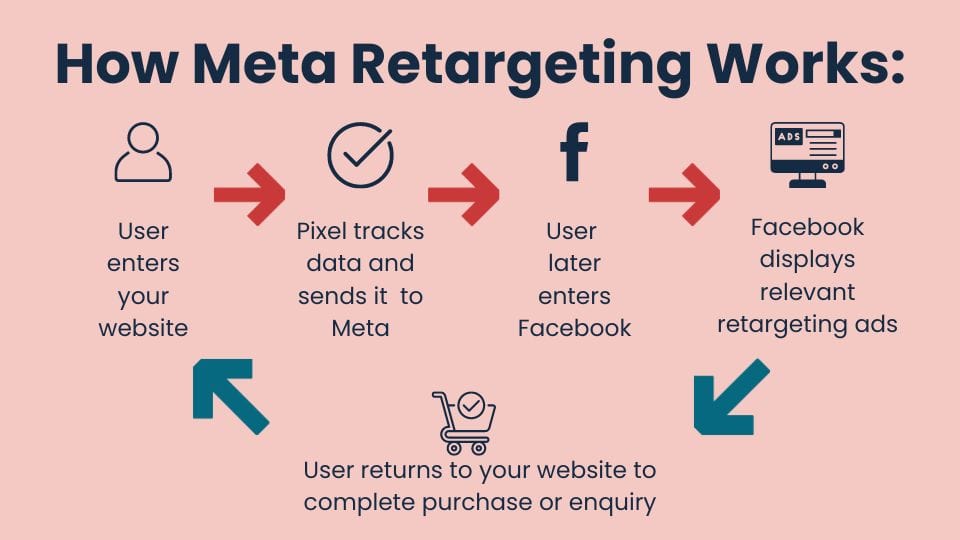
The Role of the Facebook Pixel in Effective Retargeting
What is a Facebook Pixel?
The Facebook Pixel is essentially a bridge between your website and Meta’s advertising platform.
By embedding a simple piece of code on your site, the Pixel quietly observes and records the actions taken by visitors. This could be anything from adding items to their shopping cart, to simply browsing various pages, or even completing a purchase.
Everytime someone visits your website and does something, it’s captured by the Pixel, providing key information that you can use in your retargeting strategy.
Setting Up Your Retargeting Campaign
Starting your Facebook Retargeting campaign begins with the foundational step of creating and implementing a Facebook Pixel.
While the technicalities of embedding the Pixel code on your website are straightforward, Meta provides detailed instructions that guide you through the process step by step. For a step-by-step breakdown on this, visit Meta’s official Pixel setup page.
Transitioning to First-Party Cookies and Server-Side Tracking
With ios14 and the current roadmap with Google Chrome, third-party cookies, once the backbone of tracking user behavior across the web, are becoming obsolete.
This change means a shift in the way of doing things, moving away from 3rd party cookie usage and towards first-party cookies/server-side tracking. —a more privacy-compliant method that still allows businesses to gather valuable insights directly from their own domain.
Without going too far into the technicalities, what you need to understand is that by adopting first-party cookies and server-side tracking, you’re not just adapting to the new rules of the digital advertising game; you’re also ensuring that your marketing efforts remain effective and respectful of your audience’s privacy.
Best Practices for Facebook Tracking and Retargeting
Elevating your marketing strategy with Facebook Retargeting means thinking outside the traditional advertising box. It’s about leveraging the full suite of tools and insights available through Meta to ensure your brand remains front of mind, building credibility and trust over time. Here’s how you can push the boundaries of what Facebook Retargeting can do for your business.
Conversion Tracking
The cornerstone of any successful managed PPC campaign is robust conversion tracking. Setting up conversion tracking allows you to see not just who clicks on your ads, but more importantly, who converts because of them.
Proper conversion tracking is key, as it helps you understand which aspects of your campaign are working (so you can keep doing more) and which aren’t working (so you can do less).
How to Set Up Conversion Tracking in Meta
- Use the Meta Pixel: Ensure the Meta Pixel is installed on your website. This will track user behavior after they click on your ad, providing data on actions as we covered above.
- Define Conversion Events: Identify key actions you want to track as conversions. This could be anything from completing a purchase or filling in a contact form, to signing up for a newsletter. Tailor these events to match your campaign goals.
- Monitor and Optimise: With conversion tracking in place, regularly review the data to understand your campaign’s performance.
Getting Started with a Facebook Retargeting campaign
While the Meta Pixel serves as the foundation for tracking and retargeting, the real magic happens when you creatively apply its capabilities to engage your audience uniquely and memorably.
Sequential Retargeting Campaigns
Create a narrative with your ads by using sequential retargeting.
But what is it we mean here? Put simply, this involves showing different ads to users based on their previous interactions with your brand – Relevancy is key here.
For example, if you run an e-commerce store selling Pet products, ensure you’re showing users ads relevant to the category of products they visited. There may be little point showing an ad on rabbits to an audience who have only visited products within the dogs category. This keeps your messaging fresh and progressively moves potential customers towards conversion.
Cross-Platform Engagement
Utilise the interconnectedness of the Meta ecosystem to retarget users across Facebook, Instagram, WhatsApp, and Messenger.
Tailor your messaging to fit the context of each platform while maintaining a cohesive brand story. By ensuring you’re ads are appearing across the different platforms your brand is more likely to get seen, staying top of mind, regardless of where your audience spends their time.
Additional Tips for those just getting started
- Start Small: Begin with a narrow audience to test your retargeting strategies. This allows for more controlled experimentation and optimisation, letting you know what is, and isn’t, working.
- Educate Yourself: Take advantage of Meta’s extensive resources and tutorials on retargeting and conversion tracking.
- Seek Feedback: Don’t hesitate to ask for feedback from your peers or others. Simply gaining a new perspective could lead to a new audience for you to target whom you may not have considered otherwise – this is a step we still incorprate when setting up PPC campaigns for our clients.
By following these best practices, you’re setting the foundation for a campaign that drives meaningful engagement and conversions
Conclusion: Leveraging Facebook Retargeting Ads for Your Business Growth
To summarise, we’ve covered the basics of Retargeting Ads, namely on Meta, answering the common question we hear, this being – what is Facebook retargeting?
Key Takeaways:
The Facebook Pixel: At the heart of effective retargeting lies the Facebook Pixel, a tool that communicates user interactions on your website back to Meta, enabling precise targeting and insightful conversion tracking.
Strategic Retargeting: Beyond mere reminders, retargeting should be a strategic effort to re-engage users with personalised, relevant content based on their previous interactions with your brand.
Cross-Platform Engagement: Utilising the Meta ecosystem allows for a cohesive retargeting strategy that spans across Facebook, Instagram, WhatsApp, and Messenger, ensuring your message reaches your audience, no matter where they are.
Continuous Optimisation: The landscape of digital marketing is always changing, and so should your retargeting strategies. Continuous testing, adjustments, and optimising are key when it comes to ensuring ongoing success.
By implementing a well planned retargeting campaign, businesses can increase their visibility and improve their conversion rates.
In a nutshell, retargeting is the often overlooked low hanging fruit. It allows your brand, service or product to get in front of those futher down their buying journey who have already made contact previously. This naturally leads to greater brand recognition and higher conversions.
Getting Started
Now is a great time to start building your retargeting audience list – you can reference this, and other articles to do so.
This being said, we know that diving into this may seem daunting (especially if this is new to you) or time-consuming for many businesses. If you find yourself needing more specific advice or simply lack the time to implement these strategies yourself, we’re here to help – simply send us a message.


0 Comments